You download an image from the internet and see that it is a webmp file, you go to edit it with Photoshop, and it tells you that the file is not compatible. In this tutorial we show you how to enable editing. Follow the steps to enable the webmp extension in Photoshop, easily and for free.
Editing webmp files
If you don’t have Photoshop, you can convert the webp file to jpeg or png using paint. To do this, simply open the webmp file with paint and save the file in the format you want, that’s it.
Enable webmp in Photoshop
To edit webmp in photoshop you will need a plugin. This is offered to you for free by google developers.
- Download the .8bi file from the WebpShop GitHUB
- Copy the file to “C: \ Program Files \ Adobe \ Adobe Photoshop 2021 \ Plug-ins”
If you have a different version of photoshop, simply google where the plugins folder is located, and you have to put the 8bi file there and that’s it.
Restart Photoshop and webmp editing should work in Photoshop.
If this tutorial has helped you, don’t forget to follow me on a social network! Thanks a lot!