In today’s digital age, we rely on technology to store our most sensitive and personal information, from financial details to medical records. However, with the rise of cyber threats and data breaches, it’s more important than ever to protect ourselves and our information. Today we will explain the importance of what is two-factor authentication.

Cybersecurity: Protecting Your Data
Let’s recap the basics of online Cybersecurity. You should be in the practice of protecting your devices, networks, and data from unauthorized access or attacks. It’s essential to have a strong cybersecurity strategy in place to prevent data breaches, identity theft, and other cyber threats. Here are a few tips to keep your data secure:
- Use strong passwords: Avoid using easily guessable passwords like “password123” or “123456.” Instead, use a combination of upper and lowercase letters, numbers, and special characters. Make sure to use a unique password for each account, and avoid using the same password across multiple accounts. You are able to remember a telephone number, make it at least that long.
- Keep your software up-to-date: Software updates often include security patches that fix vulnerabilities and protect against cyber threats. Make sure to keep your operating system, apps, and antivirus software up-to-date to ensure you’re protected against the latest threats.
- Be cautious of suspicious emails: Phishing emails are a common way for cybercriminals to gain access to your personal information. Be wary of emails from unknown senders, and avoid clicking on any links or attachments in suspicious emails.
Two-Factor Authentication(2FA): What is it?
2FA is essentially what it sounds like – 2FA adds an extra layer of security to your online accounts by requiring users to provide a second form of authentication, in addition to a password, to access their accounts. This second factor could be something you know (such as a code or a security question), something you have (such as a physical token or a mobile device), or something you are (such as a biometric scan).
Having 2FA enabled,
- Provides an extra layer of security: Even if a hacker manages to crack your password, they won’t be able to access your account without the second form of authentication.
- Provides a way to monitor logins: 2FA helps prevent unauthorized access to your accounts, when someone is presented with the 2FA prompt, this normally sends a notification to the account holder.
- Easy to set up: Most major platforms, including social media, banking, and email providers, offer 2FA as an option. It’s easy to set up and can be done in just a few clicks.

How to use two-factor authentication
There are three main types of 2FA: something you know (like a password), something you have (like a security token or phone), or something you are (like a fingerprint or face recognition). The most common methods of 2FA are SMS-based, app-based, and email-based.
Types of 2FA methods
SMS-based 2FA: This method sends a one-time code to your phone via SMS. To set it up, you’ll need to add your phone number to your account and follow the prompts to enable SMS-based 2FA. When you log in to your account, you’ll receive a code via text message that you’ll need to enter to access your account.
Email-based 2FA: This method sends a one-time code to your email address. To set it up, you’ll need to add your email address to your account and follow the prompts to enable email-based 2FA. When you log in to your account, you’ll receive a code via email that you’ll need to enter to access your account.
App-based 2FA: This method uses an authenticator app on your phone to generate a one-time code. To set it up, you’ll need to download an authenticator app like Google Authenticator or Authy and link it to your account. With this type of 2FA, you need choose the option to set up 2FA with an authenticator app and follow the prompts to scan the QR code displayed on the screen using your app. Once set up, the app will generate a new code every few seconds that you can use as the second factor of authentication when logging in to your account. When you log in to your account, you’ll open the app and enter the code it generates to access your account.
Here’s how to set up 2FA on popular platforms:
- Google: Go to your Google account settings, click “Security,” and then click “2-Step Verification.” Follow the prompts to set up 2FA using your phone number or a security key.
- Facebook: Go to your Facebook settings, click “Security and Login,” and then click “Use two-factor authentication.” Follow the prompts to set up 2FA using your phone number or an authentication app.
- Apple: Go to your Apple ID settings, click “Password & Security,” and then click “Two-Factor Authentication.” Follow the prompts to set up 2FA using your phone number or a trusted device.

In conclusion, implementing two-factor authentication (2FA) is an effective way to enhance the security of your online accounts and protect yourself from potential cyber threats. By adding an additional layer of verification beyond just a password, 2FA can greatly reduce the risk of unauthorized access to your sensitive information. While no security measure is foolproof, taking the simple step of enabling 2FA can go a long way in safeguarding your digital identity. It is important for individuals and organizations to prioritize the use of 2FA as a critical component of their overall cybersecurity strategy.