As the world becomes increasingly interconnected, we rely more and more on public Wi-Fi networks to stay connected. Whether it’s in a coffee shop, hotel lobby, or airport, public Wi-Fi is everywhere, and it’s often free. But while public Wi-Fi is convenient, it can also be incredibly risky. In this blog post, we’ll take a look at the risks of public Wi-Fi and how to stay safe.
What exactly is a Public Wi-Fi
Public Wi-Fi is a wireless internet network that is accessible to the public in a particular location, such as a coffee shop, library, or airport. Unlike private Wi-Fi networks that require a password to access, public Wi-Fi networks are typically open and do not require any authentication or login credentials. They are often provided as a convenience for customers or visitors to a particular location, allowing them to connect to the internet without using their mobile data or personal Wi-Fi hotspot. However, using public Wi-Fi networks can also pose security risks, as they may be more vulnerable to hacking and unauthorized access.
The main thing to understand is that public does not mean free, it just means it’s open to everyone & anyone without much control. You may be connected to a reputable coffee store Wi-Fi or through your mobile phone provider’s hotspots, however if there are users you do not know or users who you wouldn’t be able to identify at some point on that same network, chances are it is a public network.

The Risks of Public Wi-Fi
One of the biggest risks of public Wi-Fi is that it is often unsecured. This means that anyone can connect to the network without needing a password, and any data that is transmitted over the network is not encrypted. This makes it incredibly easy for hackers to intercept your data and steal your personal information, such as your login credentials or credit card details.
Another risk of public Wi-Fi is the presence of fake hotspots. These are Wi-Fi networks that are created by hackers to look like legitimate public Wi-Fi networks. When you connect to a fake hotspot, the hacker can intercept your data and steal your personal information.
Even legitimate public Wi-Fi networks can be risky. For example, if you connect to a public Wi-Fi network in a restaurant or café, the network may be shared with other businesses in the same building. This means that anyone in the building could potentially access the network and intercept your data.
How to Stay Safe from the Risks of Public Wi-Fi
Despite the risks, there are steps you can take to stay safe when using public Wi-Fi. Here are a few tips:
- Use a VPN
One of the best ways to protect your data on public Wi-Fi is to use a virtual private network (VPN). A VPN encrypts all of your internet traffic, making it much harder for hackers to intercept your data. There are many VPN services available, and some are even free.
- Use HTTPS
Whenever possible, make sure you’re using HTTPS when browsing the web. HTTPS encrypts the data that is transmitted between your browser and the website you’re visiting, making it much harder for hackers to intercept your data.
- Be wary of fake hotspots
If you’re in a public place and you see multiple Wi-Fi networks with similar names, be cautious. It’s possible that one of these networks is a fake hotspot created by a hacker. Before connecting to any public Wi-Fi network, make sure you confirm the name and location of the network with an employee of the business.
- Avoid sensitive transactions
Try to avoid doing anything sensitive, such as online banking or shopping, when connected to public Wi-Fi. If you have to do these things, use a VPN and make sure you’re using HTTPS.
When is it Safe to Use Public Wi-Fi?
While it’s always risky to use public Wi-Fi, there are some situations where it may be safer than others. For example, if you’re using a public Wi-Fi network in a hotel, it’s likely that the network is secure and only accessible to guests. Similarly, if you’re using a public Wi-Fi network in a library or government building, the network is likely to be secure and closely monitored.
In general, though, it’s best to assume that any public Wi-Fi network is unsecured and potentially risky. By taking the steps outlined above, you can help protect your data and stay safe while using public Wi-Fi.