Cybersecurity threats are on the rise, and it is more important than ever to ensure your software and hardware are up-to-date. One of the most critical steps in maintaining cybersecurity is updating your software and hardware regularly. However, many people fail to do so, putting themselves at risk of serious harm.
Updating Your Software and Hardware
Software and hardware updates are essential for keeping your computer and devices secure. Many people believe that updates are useless, however you need to understand what is included inside them. Updates can include added functionalities, change to the code which make applications or systems run smoother and most importantly security fixes. Threat actors can exploit vulnerabilities in outdated software and hardware to gain unauthorized access to your devices, steal your personal information, or install malware.
For example, ransomware is a type of malware that can encrypt your files and demand payment in exchange for the decryption key. An antivirus or firewall which has not been updated, can allow these attacks to exploit vulnerabilities, gain access to your system & encrypt your data for in exchange for ransom.
In addition to security threats, outdated software and hardware can also cause performance issues and slow down your system. By updating your software and hardware, you can ensure your devices are running smoothly and efficiently. At times smaller companies will release updates in their code to patch security vulnerabilities, these may have calls with the system to service these requests. The system, if its not up to date, will not be able to respond adequately, causing poor system performance.
What could go wrong by not updating your software?
Perhaps in the early days of the Internet, you would miss out on functionality. Now days, the problem is much dire. Just recently, LastPass, a password manager company was attacked. There may be two reasons, one that the engineer does not have time at home or does not give importance to home security, or second that the company’s cybersecurity policy did not provide sensitive data storage access protocols from outside the company network.
In this scenario, the company revealed – “This was accomplished by targeting [a] DevOps engineer’s home computer and exploiting a vulnerable third-party media software package, which enabled remote code execution capability and allowed the threat actor to implant keylogger malware,” LastPass wrote in an account of the situation. “The threat actor was able to capture the employee’s master password as it was entered, after the employee authenticated with MFA, and gain access to the DevOps engineer’s LastPass corporate vault.”
They targeted him, the attackers exploited a Plex Media Server software vulnerability that had already been long-patched at the time. The company had already issued a fix for the bug in May 2020, “roughly 75 versions ago,” Plex said.
You see the importance of updating software?
Testing Updates in the IT World
You may have heard that updates break your PC. This is sort of correct, however, it depends on the type of system you are running. In the IT world, updates must be tested to ensure they do not break other configurations. Keyword being other configurations as Enterprises use many different functionalities & software to do business. However, this is usually not a concern for home users, especially those using computers for basic internet usage. Updates targeting these set-ups are designed to be user-friendly and straightforward to install.
It is essential to note that while updates are typically all the time safe, they may occasionally cause issues or conflicts with other software. Most vendors work together to provide updates, so the issue normally lies with software from smaller companies. In such cases, it is crucial to seek professional assistance to resolve the issue instead of ignoring the update.
Tips for Checking and Managing Updates
- Keeping all your software and hardware up to date can be a daunting task, especially if you have multiple devices with numerous applications installed. Here are some tips for checking and managing updates to ensure your devices are secure and running smoothly:
- Enable Automatic Updates: Most software and operating systems offer an automatic update option that will download and install updates as soon as they become available. This is the easiest way to ensure you are always up-to-date.
- Check for Updates Regularly: If you prefer to manage your updates manually, make it a habit to check for updates regularly, at least once a week. Most software applications have an option to check for updates within the program, so be sure to take advantage of it.
- Prioritize Security Updates: Security updates are the most critical updates and should be installed as soon as possible. These updates typically address known vulnerabilities and are released to protect against cyberattacks.
- Uninstall Unused Programs: Unused software can pose a security risk, as outdated software can contain vulnerabilities that threat actors can exploit. Uninstalling software you no longer use can reduce the number of programs you need to keep updated.
- Use a Centralized Updating Tool: Some third-party applications can help manage updates across multiple devices and software applications. These tools can help you keep track of which programs need updating and simplify the updating process.
- Keep Hardware Drivers Up-to-Date: Hardware drivers are software that allows your operating system to communicate with your hardware. Outdated drivers can cause performance issues or security vulnerabilities, so be sure to keep them up-to-date. Hardware updates normally are Firmware based; this is specialized code which makes the hardware run. Ensure you upgrade hardware with official firmware, following all precautionary steps.
Microsoft’s Update Policy
Microsoft has shifted its update policy and now does not allow home users to disable updates. This is because many people fail to pay attention to the importance of updating their software and hardware regularly, leaving their devices vulnerable to attack. Microsoft regularly releases updates to address security vulnerabilities and improve performance. By not updating their systems, users may miss out on critical security fixes that could leave them open to cyberattacks. Check if you are operating how Microsoft recommends updating in Windows 10 and 11.

The deal seems to be that cybersecurity threats are real, and the consequences of not updating your software and hardware can be severe. Updating your devices regularly is critical to maintaining security and keeping your systems running smoothly. Excuses related to upgrading software/hardware are not valid anymore, specially when automatic upgrade features are widely available.