Virtual Private Networks have been around for a while now. At this stage, either you have used one, or have seen it mentioned in pretty much any dodgy website. VPNs allow you to navigate the internet securely & anonymously. Whether it’s your personal information, your browsing history, or your online activity, there are a lot of people and organizations that want to get their hands on it. That’s where a virtual private network (VPN) comes in.
What is a Virtual Private Network?
A VPN is a secure, encrypted connection between your device (such as a computer, smartphone, or tablet) and a remote server. When you connect to the internet through a VPN, all of your data is encrypted and transmitted through that connection to the VPN server. The VPN server, acts as a middleman between you and the internet. This makes it much more difficult for anyone to intercept or monitor your online activity, since all they’ll see is encrypted data.

How does a VPN work?
When you connect to the internet without a VPN, your presence is marked with the IP address that your ISP (Internet Service Provider) will lease you. The IP addresses tend to be local and if you run a WHOIS search on the IP, you will get a radius around your geographic location as to where the connection is coming from. The contents of the connection are at times encrypted, however your behavior is not. If someone were to be spying on you, they will see you are visiting mail.google.com, however they won’t be able to see the contents. The same occurs if you are visiting an online banking website. You may think, well it’s okay as long as they can’t see what I’m doing, right?. Wrong.
Securing your online presence
Think of the threats as if you are in the real physical world. Imagine, instead of visiting Wells Fargo website and carrying out transfers, you are walking with a big briefcase from your Car into the branch. Threat actors may not be able to see what’s inside the briefcase, however assumptions would be either you are a big shot or carrying lots of money, which would give threat actors the idea to try and steal from you.
This is where virtual private network comes in handy. When you connect to the internet through a VPN, your device creates a secure encrypted tunnel between you and the server. The server then decrypts the data and sends it to the internet. When the internet sends data back to the VPN server, it’s encrypted again and sent back to your device. This makes it much more difficult for anyone to intercept or monitor your online activity, since all they’ll see is encrypted data.
If you take it to the real world, its as if you are transported into the branch from a hidden VIP access and the threat actors do not know if you are visiting the branch, your post office. They do not see a thing.
Why use a Virtual Private Network?
So to recap as to why do you need a VPN:
- Privacy: Encrypts your online activity, making it much more difficult for anyone to intercept or monitor your online activity. This is particularly important if you’re using public Wi-Fi networks, which can be easily hacked.
- Security: Adds an extra layer of security to your online activity. Since all of your data is encrypted, it’s much more difficult for hackers or other malicious actors to access your personal information or steal your identity.
- Access: Help you access content that’s blocked in your region. For example, if you’re traveling abroad and want to watch a TV show that’s only available in your home country, you can connect to a VPN server in your home country and watch the show as if you were there.

Which VPN should I be using?
According to online sources like Google, Bing etc. Here are the top 3 paid, top 3 free, and top 3 open source VPN providers:
Paid VPN Providers:
- ExpressVPN
- NordVPN
- Surfshark
Free Providers:
- ProtonVPN
- Windscribe
- Hotspot Shield
Top 3 Open Source Options to Self-Host:
- WireGuard
- OpenVPN (I use a self-hosted VPN)
- SoftEther VPN
While paid, free or self-hosted are all personal options based on time, budget & ease of use. There are several things you should look out for when choosing a VPN.
- Security: Look for a VPN provider that uses strong encryption protocols, such as OpenVPN, IKEv2, or WireGuard.
- Logging: Ensure that the VPN has a no-logs policy and is located in a jurisdiction that is privacy-friendly. (If a server is logging your IP, it defeats the whole point of being secure & anonymous.)
- Speed: Check the speed of the provider, as some VPNs can be slow and affect your browsing experience.
- Server Locations: Look for a provider that has a large number of servers in different locations, so you can access content from different parts of the world.
- Simultaneous Connections: Make sure multiple device can connect simultaneously, so you can protect all your devices with one subscription.(Number of devices which would be allowed to connect at the same time using the same subscription)
- User-Friendly Interface: Look for a service with a user-friendly interface that is easy to use and navigate.
- Price: Compare prices and features of different VPNs to ensure you get the best value for your money.
Recapping what we have gone over: In today’s interconnected world, the use of a Virtual Private Network (VPN) has become increasingly important for ensuring online privacy and security. When using a VPN, ensure that it employs secure protocols and has a zero-logging policy. Whether for personal or professional use, investing in a reliable VPN can provide peace of mind when browsing the internet, accessing sensitive information, or conducting online transactions. As online privacy and security concerns continue to grow, using a VPN is no longer just a convenience, but a necessity.